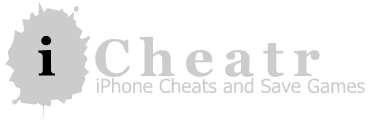Using:
1. iFile:
Step 1. Open iFile

Step 2. Goto the location/Dir of the file you wanna change permission

Step 3. Click the little blue arrow near the file, you will see a page like this:

Step 4. Change permisions; in this screenshot, its 775

Common permissions:
644
User: Read, Write
Group: Read
World: Read
755
User: Read, Write, Execute
Group: Read, Execute
World: Read, Execute
775
User: Read, Write, Execute
Group: Read, Write, Execute
World: Read, Execute
or
Follow this video: http://www.youtube.com/watch?v=0XOHw5ETxfA
2. i-FunBox:
1. Right click on the file and select Permissions
2. You will see the title: Ownership and Permissions
3. In octal box write: 0755